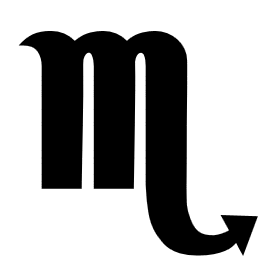react开发微信app记录
文章目录
- 安装create-react-app,创建React工程
npm install -g create-react-app, // 安装
create-react-app my-app // 创建
进入my-app,并 npm start 后可以在http://localhost:3000/ 实时查看界面修改 编译生成部署工程
npm run build用到的库
react-modal:对话框库,官方的 https://github.com/reactjs/react-modal
boron:对话框库,支持多种动画,但在ios上显示有问题 https://github.com/yuanyan/boron
whatwg-fetch:网络请求库 https://github.com/github/fetch
|
|