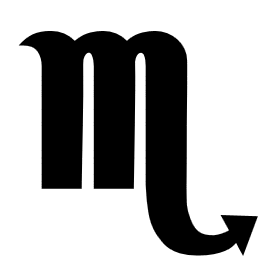Hexo+Github
安装HEXO
|
|
初始化
|
|
生成静态页面
|
|
启动本地服务,进行文章预览调试
|
|
配置Github
分为两种类型
- 个人主页: 建立与你用户名对应的仓库,仓库名必须为your_user_name.github.io,默认处理master分支。直接通过your_user_name.github.io域名访问
- 项目主页: 其他仓库名,默认处理gh-pages分支,通过your_user_name.github.io/项目名 访问,
deploy配置
- 安装hexo-deployer-git1npm install hexo-deployer-git --save
修改hexo工程配置文件_config.yml的deploy:123456789deploy: type: git // 必填 repo: <repository url> // 必填 branch: [branch] // 必填 message: [message] name: [git user] // 必填 email: [git email] extend_dirs: [extend directory] ignore_hidden: false # default is true
部署步骤
每次部署的步骤,可按以下三步来进行。123hexo cleanhexo generatehexo deploy
其他
|
|
主题
在https://hexo.io/themes/可以选择不同主题使用,推荐以下几款:1[jacman](https://github.com/wuchong/jacman)